Configuration
Setting Procedure
The device needs to be set up before use. To enter the edit mode, press and hold down the right button while switching on the synthesizer.
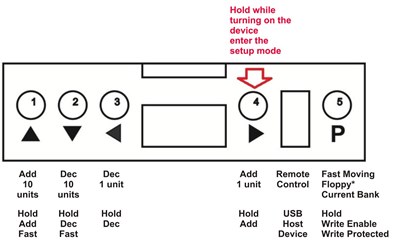
The following message must appear:
NewSD
Then the display shows the synthesizer type selection field:
<ТXX>
where XX is the number of the synthesizer type. Using the left and right buttons, select the required type according to the table below.
The following message comes up:
DONE
| Type | Device |
| 2 | Yamaha QS300 |
| 3 | Korg i3 01/W |
| 4 | Roland E68 EM25 EXR5 Yamaha PSR4000 PSR7000 |
| 5 | Korg Karma Triton |
| 6 | Ensoniq TS10 TS10+ TS12 ASR10 Kurzweil K2000 |
| 7 | Korg PA50 PA60 iS50 |
| 8 | Roland E300 E500 |
| 9 | Roland XP60 XP80 |
| 10 | Yamaha PSR340 PSR350 PSR450 PSR540 PSR550 PSR630 PSR640 PSR730 PSR740 PSR1000 PSR1100 PSR2000 PSR2100 MDF3 Akai MPC200 Roland XP60 Technics SX KN6000 |
| 11 | Ensoniq SD1 |
| 12 | Ensoniq MR61 MR76 |
| 13 | Korg iS40 iS50 |
| 14 | Roland VA3 VA5 |
| 15 | Roland G600 G800 EM50 EM55 MT120 MT120S E66 E86 E96 RA800 RA95 XP50 Rodgers PR300 PR300S |
| 16 | Korg i5S iX300 (26 pin ultra-thin cable) |
| 17 | Casio CTK731 WK1800 MZ2000 |
| 18 | Roland EXR-E² |
| 19 | Yamaha PSR620 MDF2 SY85 Korg i4S x3 x3R (24 pin ultra-thin cable) and Mehatronika M10 |
| 20 | Korg n364 (26 pin ultra-thin cable) |
| 21 | Roland G1000 VA3 VA5 VA7 VA76 |
| 22 | Roland SD35 |
| 23 | Yamaha SY77 SY99 DX7IIFD (26 pin cable) |
| 24 | Yamaha W7 (24 pin ultra-thin cable) |
| 25 | Roland MC50mkII MV30 W30 |
| 26 | Yamaha QY700 EX5 |
| 27 | Gem WK6SE Ketron SD1 Korg Trinity Solton MS100 Desk Top PC |
Having selected the type of the synthesizer, enter the number of databanks on the memory card. By default, the maximum number of databanks for the given memory capacity is selected.
<bMAX>
The message shows up:
DONE
Having selected the required type of the synthesizer, select the mode of operation:
<MODE>
The UniFlash has four modes of operation:
EXT
INT
EXTMEM
INTMEM
The EXT mode (external installation) is to be used when the device is used instead of the synthesizer’s built-in FDD.
The INT mode (internal installation) is used when your device is operated together with the synthesizer’s own disk drive.
The EXTMEM and INTMEM modes automatically memorize the databank where you are before switching off the instrument. Upon subsequent switching on the synthesizer, the same databank will be available.
Select the required mode using the left and right buttons.
The confirmation message comes up again:
DONE
After selection of the synthesizer type and the UniFlash mode of operation, we can create a system data bank for our synthesizer.
<bSYS>
Please, note that some electronic musical instruments (such as Akai and Ensoniq modules) require downloading of their operating system from a diskette first, before they can acquire their complete functionality. So, we can store such system in one of the databanks assigned by us for that purpose. Then, upon switching on, the synthesizer downloads the operating system from the databank where it is stored and automatically goes over into the operating mode.
Use the left and right buttons to select the required system bank. If you do not need it, leave SYSNO there. The instrument’s own floppy disk drive (FLOPPY) can also be a system databank. It precedes SYSNO and is designated as SYSFL
SYSFL
SYSNO
SYS010
The confirmation message comes up:
DONE
Having completed the setting procedure, the device automatically goes into the operating mode.
Whenever you install a new memory card, its databanks contain some casual data. Therefore, before using a databank (as well as a diskette) you have to format it. The best way to do it is to use your synthesizer. However, you can do it using the format function on your PC and the software supplied.
← Back to Section


